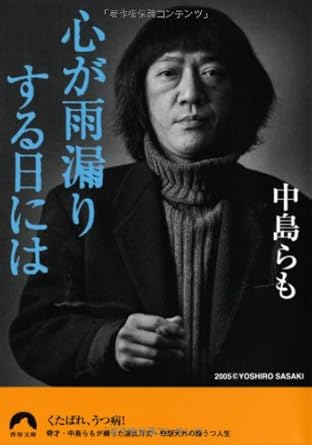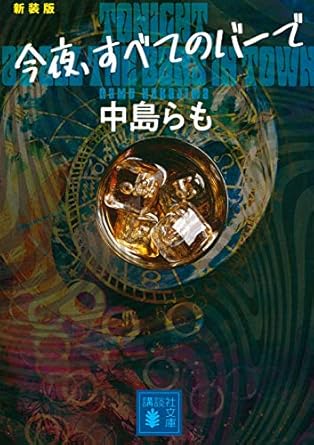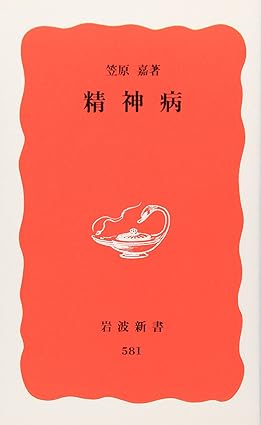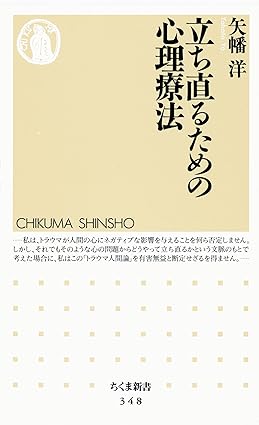Install ClamAV…clamd.conf & freshclam.conf
面倒なのは、configファイルの設定。地道に確実に。
コメントを外したり、入力したり…
========== ========== ========== ========== ==========
cd /etc/ ; vi clamd.conf
========== ========== ========== ========== ==========
# Comment or remove the line below.
Example
->
# Example
#LogFile /tmp/clamd.log
->
LogFile /tmp/clamd.log
LogFileMaxSize 0
->
#LogFileMaxSize 0
#LogTime yes
->
LogTime yes
#PidFile /var/run/clamd.pid
->
PidFile /var/amavis/clamd.pid
#DatabaseDirectory /var/lib/clamav
->
DatabaseDirectory /var/clamav
LocalSocket /tmp/clamd.socket
->
LocalSocket /var/amavis/clamd.socket
#FixStaleSocket yes
->
FixStaleSocket yes
#User clamav
->
User clamav
#AllowSupplementaryGroups no
->
AllowSupplementaryGroups yes
#Foreground yes
->
Foreground yes
#DetectPUA yes
->
DetectPUA yes
#ScanArchive yes
->
ScanArchive no
========== ========== ========== ========== ==========
vi freshclam.conf
========== ========== ========== ========== ==========
# Comment or remove the line below.
Example
->
# Example
#DatabaseDirectory /var/lib/clamav
->
DatabaseDirectory /var/clamav
#UpdateLogFile /var/log/freshclam.log
->
UpdateLogFile /var/log/freshclam.log
#LogVerbose yes
->
LogVerbose yes
#PidFile /var/run/freshclam.pid
->
PidFile /var/amavis/freshclam.pid
#DatabaseOwner clamav
->
DatabaseOwner clamav
#AllowSupplementaryGroups yes
->
AllowSupplementaryGroups yes
#DNSDatabaseInfo current.cvd.clamav.net
->
DNSDatabaseInfo current.cvd.clamav.net
#ScriptedUpdates yes
->
ScriptedUpdates yes
#NotifyClamd /path/to/clamd.conf
->
NotifyClamd /etc/clamd.conf
#Foreground yes
->
Foreground yes


![立川談志 古典落語特選 1 [DVD]](https://f.media-amazon.com/images/I/71RqRDmCTlL.__AC_SX300_SY300_QL70_ML2_.jpg)